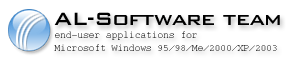
Neat Notes 2005 - Uninstall feedbackThank you for your cooperation! Please, tell us why are you uninstalling our
program. Your opinion is very important to us. We'll do our best
to implement all suggestions and advice in the future versions of
the program. We pay close attention to all your complaints and comments
and by submitting them you help us improve our programs and make
them more useful and functional. Try downloading our program in
a few months and you will see that many of your requests will be
implemented in the new version. Your comments and requests: Thank you once again for using our program and for your feedback! You can get Neat Notes 2005 free-of-charge! Read more... |
 Frequently
Asked Questions:
Frequently
Asked Questions:
- How to create a new notebook?
- How to open an existing notebook?
- How to move a notebook to a different computer or to send it to a friend or business partner?
- How to change the interface theme of the program?
- How to create a password on a note or on a group of notes to eliminate unauthorized access to the information?
- How can I quickly insert current date and time into the note?
- What do these icons mean in the tree of notes?
- How can I quickly remove the "parking" symbol from the parent note and from all the child notes?
- How to change the background in the note tree? Can I use an image from a file as a background?
- How can I change the background of the columns with flags and the "parking" symbol?
- How can I change the style of the header? How to change the header icon?
- How to minimize the program to system tray (area near the computer clock)?
- How to create a shortcut to minimize and maximize the program on the screen?
- How to add a new note sheet?
- How to rename the note sheets and where can I find out their size?
- How to change the order of the note tree?
- How can I quickly hide/display the notes tree?
- I want the note tree to show on the right. How can I do that?
- There is a URL in my note text. How can I open this URL in the web browser?
- I would like my new notes to be created with a certain font and the background. Where can I set this up?
- I have a trial version of "Neat Notes 2005" installed on my computer. Will I get any additional features after registering?
- How can I register "Neat Notes 2005"?
- I'm a registered user of your program. I want to install the new version of "Neat Notes 2005". How much is it and do I receive any discounts?
- I downloaded the new version of "Neat Notes 2005". How do I install it to make sure that all the projects I created with the old version are still available?
- I lost my registration key. Do I have to pay for the program again or can I get my key sent to me for free?
Copyright © 2001-2006 AL-Software
team. All rights reserved.
Feedback form
Feedback form